This is the first major update of iOS 15, after a series of maintenance releases that were used to patch bugs and the Security failure troublesome. iOS 15.1 has a lot of new features, starting with a big one missing from the final release: SharePlay.

The content-sharing function allows you to enjoy music, movies and TV series together via FaceTime – in compatible applications and as long as everyone subscribes to the same services, limiting the impact of this novelty. Which, by the way, is not yet available in macOS Monterey.
SharePlay preview for sharing content and screens with iOS 15, macOS Monterey and tvOS 15
The other big feature in iOS 15.1 is ProRes video recording support for iPhone 13 Pro and 13 Pro Max. An option that camera pros will appreciate but beware, ProRes videos are heavy: 1 minute in ProRes HDR drops to 1.7GB in HD and 6GB in 4K! Good luck porting this to a Mac with Lightning… To activate the option, go to Settings camera > Formats.
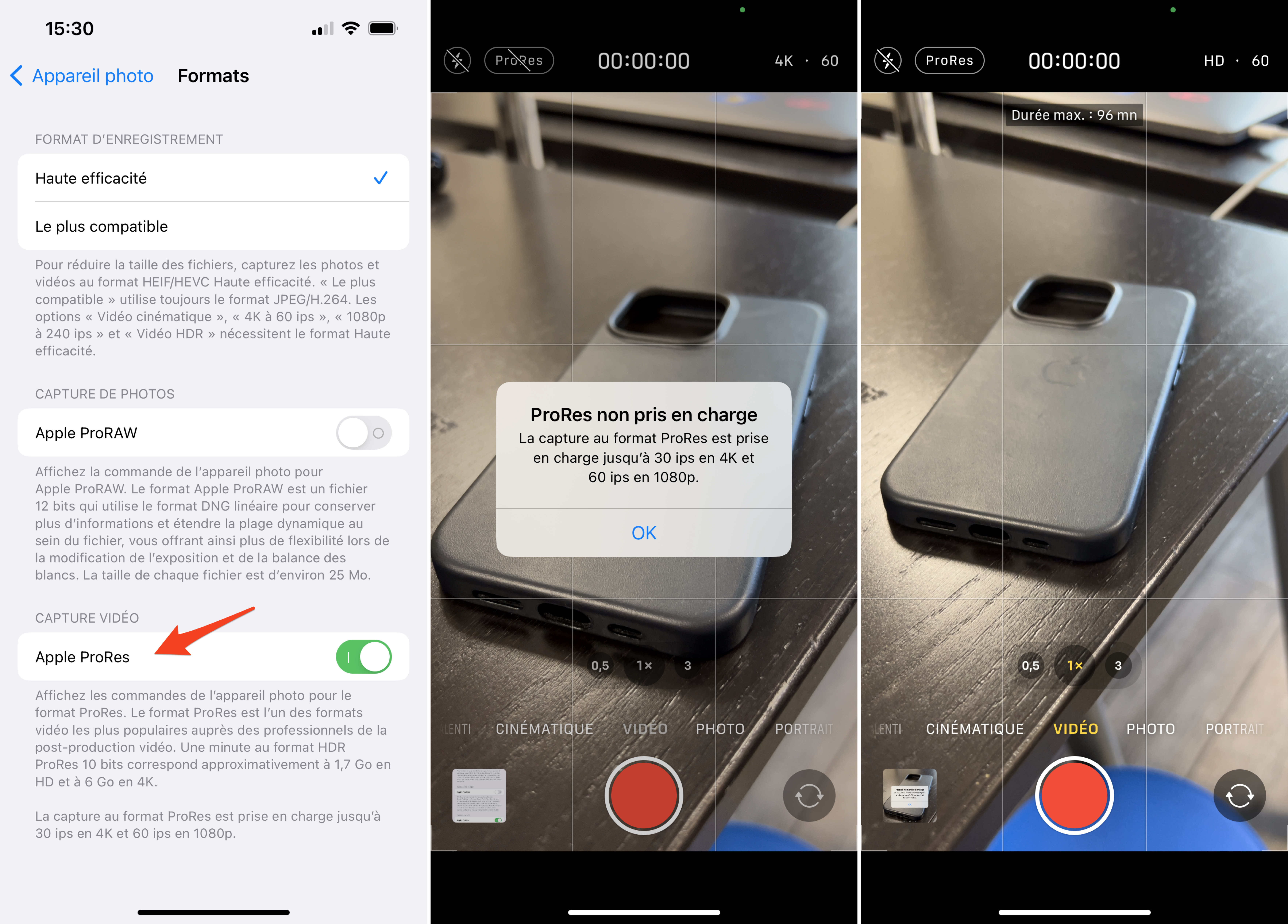
This new version of iOS 15 also activates automation from the temperature and humidity sensors in the Home app! It doesn’t look like much, but it will be very practical.
iOS 15.1: The Home app knows how to create automation based on temperature and humidity
In the audio department, iOS 15.1 finally brings support for lossless audio and Dolby Atmos with Apple Music. on HomePods. Getting to the setting to activate/deactivate dynamic head tracking is now easier because now It is located directly in the control center.

In the process, Apple is also introducing final versions of tvOS 15.1, again with SharePlay support, as well as watchOS 8.1.
iOS 15.1: Release Notes
SharePlay
- SharePlay is a new way to share synchronized FaceTime experiences with content from the Apple TV app, Apple Music, and other supported App Store apps.
- Common controls allow everyone to pause or start playback, rewind or fast forward.
- Smart volume control automatically mutes a movie, TV show, or song when your friends are talking.
- Apple TV support allows you to watch shared video on the big screen while continuing a FaceTime call on your iPhone.
- Screen sharing allows participants in a FaceTime call to view photos, browse the web, and help each other out.
camera
- Capture ProRes format videos with iPhone 13 Pro and iPhone 13 Pro Max.
- Setting to disable automatic switching to macro mode when taking photos or videos on iPhone 13 Pro and iPhone 13 Pro Max.
Maps app
- COVID-19 Vaccination Cards support allows you to add and submit verifiable vaccination information to the Cards app.
Translation
- Support for Mandarin (Taiwan) in the translation app and for system translations.
a house
- New automation triggers based on an existing measurement of humidity, air quality, or a HomeKit-compatible light sensor.
abbreviations
- New preset actions that let you create your own animated memes, and a new set of games to pass the time with Siri.
This release also fixes the following issues:
- The Photos app may incorrectly indicate that the storage space is full when importing photos and videos.
- The weather app may not display the current temperature for your location; Animated background colors may also not display correctly.
- Audio playback from an app can pause when the screen is locked.
- Maps may quit unexpectedly when using VoiceOver with multiple maps.
- Available Wi-Fi networks may not be detected.
- Battery capacity calculation algorithms on iPhone 12s have been updated to better estimate battery capacity over time.

“Hardcore beer fanatic. Falls down a lot. Professional coffee fan. Music ninja.”





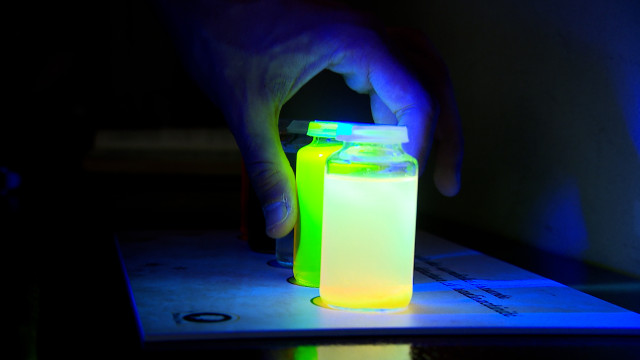


More Stories
Integrate new employees seamlessly
The takeoff of Boeing's Starliner spacecraft has been postponed until May 17
See what the new Pixel 8a can do with Google's Gemini AI