If you use your phone and tablet while traveling, you can run into huge costs.
Some use their phones or tablets to pay a hotel, restaurant, or rental car bill, rent self-service bikes (instead of getting a credit card), follow a hiking trail, use GPS, or learn about restaurants Nearby or simply post photos to Instagram and Facebook.
Thus, many receive an exorbitant bill from their cell phone operator, because their plan does not include roaming charges abroad. Here are some tips to avoid this situation.
Before going
When the plane takes off or at customs, disconnect the roaming in the car (roaming) data on your devices. However, you can receive calls and text messages, but this mode is still expensive.
The most convenient way is to choose the daily roaming plan offered by your cellular service provider: for $10 to $12 in Canada and the United States, and $12 to $15 per day in a very large number of countries, you can use your devices as if you were in Quebec.
Usually, you don’t pay anything until you receive or send a text or call. These packages can be ordered online, on your supplier’s website, where you can check which countries are covered.
If you are the type who rarely uses your devices while traveling, you can choose to pay as you go. Fees vary, but on average we’re talking about 75 cents per text (no image), $5 per MB of data, and $1.60 per call minute. However, some providers offer monthly data sets ranging from $7 to $10 for Canada and the US, but limits apply.
Local SIM
You can still use local cellular networks. This is the cheapest method and is very popular among experienced travelers.
Make sure your device is unlocked. At the destination, you can buy a SIM card at a convenience store or a local supplier store (eg T-Mobile in the US, Vodaphone or Orange in Europe). You require a no-obligation plan for the duration of your flight and inherit a local mobile number (your device must be compatible). However, your usual number will not work anymore. You can even suspend your service in Quebec for the duration of the flight. To avoid surprises, you can choose customized packages for prepaid.
You can also subscribe to our Roam Mobile Router (roammobile.com) for a limited period (eg: 90 days for 100GB, 20Mbps, 5 devices): We mail you a tool that works in 150+ countries for $12 To $15 a day, and back after your flight. You can even buy some models (GlocalMe).
Cruises
On cruise ships, you can access the Wi-Fi networks provided by the cruise line.
Daily roaming plans from your usual cellular provider do not apply to these ships. Even worse, when you’re in offshore waters, these satellite services work: your bill could explode.
protection
Wi-Fi outside is always risky. Use only public Wi-Fi networks that can be accessed with a password. Never make bank transactions or credit card purchases from these networks. Enable auto-lock after a few minutes of inactivity and use passcodes for all your devices.
Turn Bluetooth on as little as possible in crowded public places, such as airports, train stations, or festivals. Use only your charger: Some public chargers download malware to your devices without your knowledge!
Finally, if your device is stolen, contact your provider, who can remotely deactivate it.
Tips
- Check which app is consuming the most mobile data and change the settings accordingly. Download Google Maps to your device before you go, to use them offline.
- Disable automatic application or download updates.
- The service provider must notify you when the offshore fee reaches or exceeds $100.
- Once you’re in a hotel or somewhere where you can access free Wi-Fi, switch to Airplane mode. You can’t receive calls, text messages, or surf the web over cellular networks, but you can do so over Wi-Fi.
- Limit roaming charges using Skype, FaceTime or Google Duo; Send a text message using WhatsApp, Messenger on Facebook.
- Use an app that locates free Wi-Fi networks, such as Wi-Fi Finder, Wi-Fi Map, Wiman, or Instabridge.

“Music guru. Incurable web practitioner. Thinker. Lifelong zombie junkie. Tv buff. Typical organizer. Evil beer scholar.”






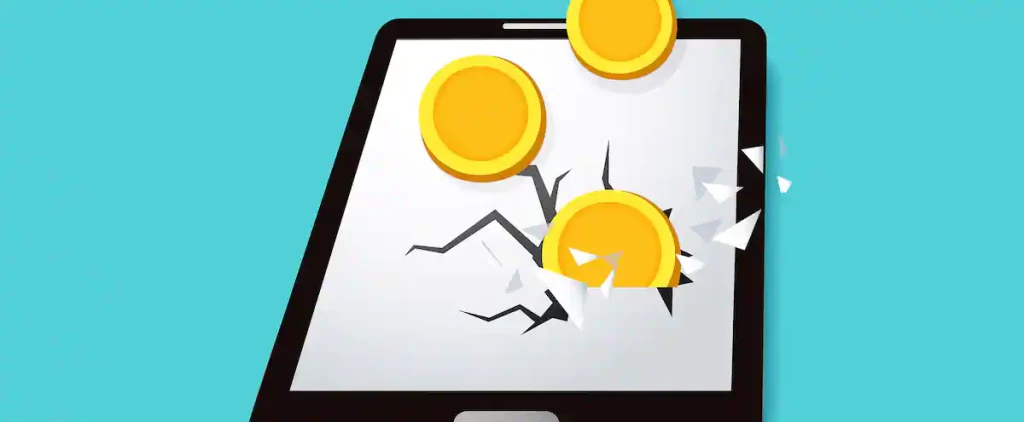
More Stories
Demolition of Saint Madeleine Church: a page of history is turned
Night trips in Saint-Hubert | Chrono failed to get a reprieve
Pandemic: Quebeckers are getting richer while Canadians are getting poorer