Windows 11 Preview has been released as part of the Windows Insider Program
Microsoft has released a new build of Windows 11, Build 23451. It is for all PCs registered on the Windows Insider Program DEV channel.
We have many new features and improvements. Cyclops also fixes the bug. Please note that Windows 11 build 23451 is offered as part of the Windows Insider Program and specifically through the DEV channel. Not recommended for use on a production machine. Failure and instability are possible.
Windows 11 build 23451, what’s new
Microsoft is bringing a more “modern” details pane to File Explorer. The goal is to make it easy to access relevant content and stay up-to-date on file and collaboration activity.
Giant explains
When the user selects a file in File Explorer and activates the pane, a recent pane displays contextual information about the file, including the file’s thumbnail, status and share button, file activity, associated files and emails, and other information.
To activate the pane, choose Information Pane from the View menu, then toggle the pane on using the easy-to-reach button on the right side of the command bar. The menu/switch display button in the command bar can also be used to access the preview pane. This updated pane will replace the File Explorer History details pane.
This new feature is being tested, so not all computers are affected.
Improvements have been made to Windows Spotlight using various visual approaches. In all cases, the basic functions are preserved.
Redmond reported improved Narrator support in Excel. To take advantage of these advances, you must be using the latest builds available on the Windows Insider and Office Insider programs. Narrator should start with the keyboard shortcut Ctrl + Windows + Enter.
The Widgets module hosts an early version of the Facebook widget.
To try it, it is required to download the Facebook app from the Microsoft Store or update to the latest version of the app.
some changes
Along with the changes and improvements, the Start menu welcomes new behavior with so-called notification badges. is explained
A Microsoft account is what connects Windows to your Microsoft apps, backs up all your data, helps you manage subscriptions, and lets you add extra security steps so your account is never locked out. With this feature, we give customers quick access to important account-related notifications. These notifications can be managed by going to Settings > Personalization > Start.
The company continues its work around the content displayed in the recommended section of the Start menu. It is expected to return websites that are recommended based on your browsing history.
This clarification is troubling because it involves monitoring and analyzing browsing habits. Microsoft confirms this but specifies that all of this is only possible if the user chooses to share their browsing data. Works with Microsoft Edge or Google Chrome.
We also have a revision in File Explorer. It comes to computers with gallery. It started publishing with build 23435.
This is an update to its code
Finally, the Widgets module benefits from a new selection experience with an image that provides a visual preview of the widget before you install it.
Redmond provides animated icons for tools in the taskbar. The animation is triggered on hover, when a toolbar entry point is clicked, or when a new widget advertisement appears in the taskbar.
Finally, Live Translation supports new languages including Danish, English (Ireland), French (Canada), Korean, and Portuguese (Portugal).

“Hardcore beer fanatic. Falls down a lot. Professional coffee fan. Music ninja.”






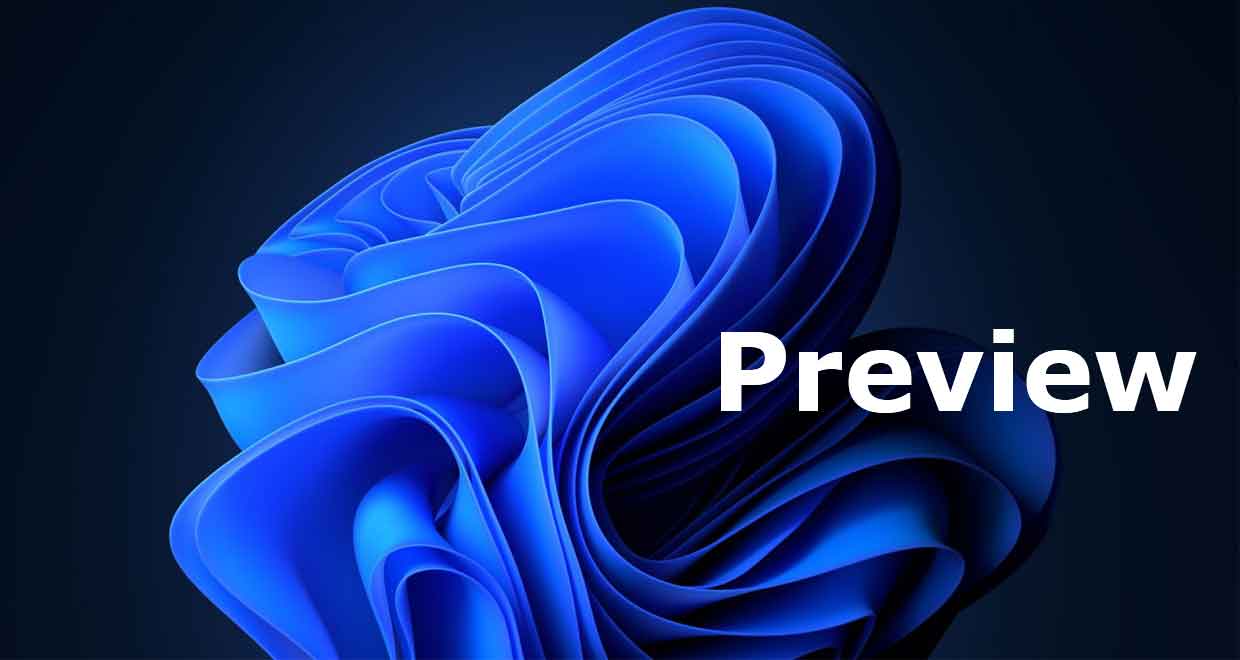
More Stories
Parhelia – auditory canal
Ocean looks from the heart in a film discussion
The terrifying story behind the giant heart visible on Pluto's surface