
Microsoft has announced the availability of Windows 11 Insider Preview Build 22621.891 and 22623.891 in the beta channel.
Task management improvements
Microsoft has highlighted the arrival of a host of task management improvements introduced in this release.
Filters*: Microsoft introduces process filters to Task Manager. This is the main feature that users request to filter/search for processes. You can filter by binary name, PID, or publisher name. The filtering algorithm matches context keywords with all possible matches and displays them on the current page. The filter is also applied when moving from page to page. You can also use the keyboard shortcut ALT + F to focus on the filter area. This is a useful feature if you want to isolate a process or group of processes and want to take action or just monitor the performance of filtered processes.
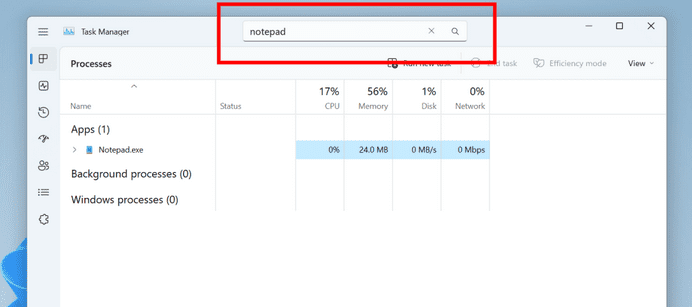
Better theme support: Microsoft has added the ability to use your favorite theme in Task Manager, regardless of which theme is active in Windows. You can set it in the Task Manager configuration page
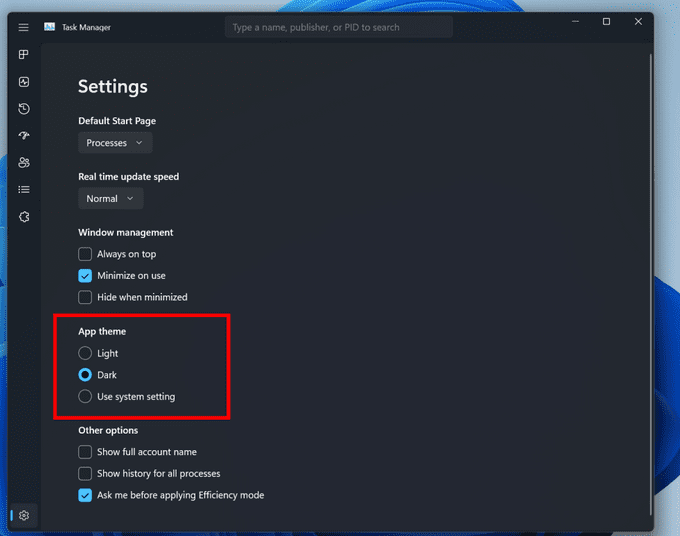
Task Manager now also supports themes for in-app dialogs. All dialogs, except for the Run New Task and the properties dialog, now support themes and stick to the application-specific theme or Windows theme.
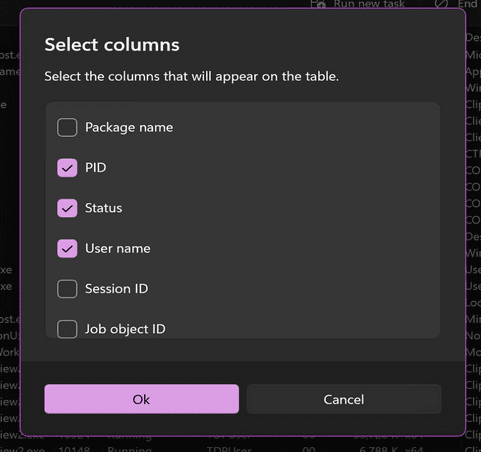
Enhanced Efficiency Mode dialog *: Microsoft has made it easy to implement efficiency mode and gives you the option to disable the confirmation dialog. You can make changes in the efficiency mode dialog by unchecking Don’t ask me again or you can enable/disable the Task Manager settings.
Fixes in version 22623.891:
[Barre des tches et barre d’tat systme]- When using the bottom right edge gesture to see quick settings, the taskbar should not get stuck in the expanded state (instead of disappearing in the folded state).
- Fixed an issue causing the Do Not Disturb icon to disappear in Do Not Disturb mode.
- New animations based on showing hidden icons should be consistent with other taskbar dropdown menus.
- The background color of Show hidden icons should now match your accent color if “Show accent color on start menu and taskbar” is enabled in Settings *> Personalization *> Colors.
- Several explorer.exe crashes affecting taskbar performance have been fixed.
Fixes for both version 22621.891 and build 22623.891:
- new! You can back up the applicable settings on your Microsoft account. You can also sync these settings on any Windows device and in Microsoft Office.
- We have fixed an issue affecting File Explorer. Sometimes it can’t locate the files.
- We fixed an issue affecting CopyFile functionality. It may have returned error 317 *: ERROR_MR_MID_NOT_FOUND at times.
- We fixed an issue that affected the creation of the process. Sometimes, the feature failed to create security audits for it and other related audit events.
- We’ve fixed an issue that affected landscape printing in Microsoft Edge. The printout was incorrect. This problem occurred when using Microsoft Defender Application Guard.
- We’ve fixed an issue that affected Microsoft Defender when it wasn’t your primary antivirus. Microsoft Defender failed to disable passive mode. This issue occurs when Smart Application Control (SAC) is disabled.
- We added .wcx to the list of dangerous extensions that are not allowed by some application control policies.
- We fixed an issue that affected a computer account. The use of non-standard characters can stop the cleaning of out-of-box experience (OOBE) accounts.
- We’ve fixed an issue that affected the Windows Firewall service. It will not start when the Ignore blocking rules option is enabled.
- We have fixed an issue that could affect applications running on Windows Lockdown Policy (WLDP). They may have stopped working.
known problems
[Gnral]We’re investigating reports that audio has stopped working for some Insiders in recent versions of the beta channel.
[Barre des tches et barre d’tat systme]- The taskbar sometimes flickers when moving from the desktop to the tablet position.
- The taskbar takes longer than expected to switch to the enhanced touch version when switching between desktop and tablet position.
[Gestionnaire des tches]
- [NOUVEAU] Filter by publisher name does not match correctly on the Operations page.
- [NOUVEAU] Some services may not be displayed on the Services page after filtering is applied.
- [NOUVEAU] If a new process is started while the filter is selected, that process may appear for a split second in the filter list.
- [NOUVEAU] The delete key and tooltip do not work in the filter input box.
- [NOUVEAU] Some dialog boxes may not display in the correct format when applied from the Settings page in Task Manager.
- [NOUVEAU] The data content area of the Operations page may flash once when the layout changes are applied on the Settings page in Task Manager.
- [NOUVEAU] We are investigating an issue where the task manager does not display light and dark content correctly, resulting in unreadable text. This happens when your mode in Settings > Personalization > Colors is set to Custom – as a workaround for now please switch it to Light or Dark.
source : Microsoft
And you?


“Hardcore beer fanatic. Falls down a lot. Professional coffee fan. Music ninja.”

![[IMAGES] Someone tries to set himself on fire outside Trump's courthouse](https://m1.quebecormedia.com/emp/emp/Capture_d_cran_2024_04_19_134909afe99a84-cf29-4f06-9dc2-9eb9ce265b46_ORIGINAL.jpg?impolicy=crop-resize&x=0&y=201&w=1074&h=604&width=1200)




More Stories
Pregnant female snow leopard at the Toronto Zoo
When the sun rises Radio-Canada.ca
Parhelia – auditory canal